When I first created Punch, I didn't intend it to be used as a blogging tool. This blog was running on Jekyll during that time and I was content with the setup. However, as I was switching back and forth between Punch based projects and this Jekyll based blog, it became apparent how Jekyll's workflow misses the simplicity and intuitiveness I have in Punch. So I wanted a Punch based extension for blogging.
I wrote a special blog specific content handler which can be added to any Punch based site. It also preserves lot of Jekyll's conventions such as the post structure and permalinks. This makes transition of a blog from Jekyll to Punch really smooth.
Last week, I switched this blog from Jekyll to a Punch based setup. I'm happy how it turned out. Workflow of creating, previewing and publishing a post is now much faster and intuitive. You can check the source code of the project to get an idea how it is structured.
Since lot of you were asking about the possibility of using Punch to power a blog, I thought it would be useful to share my workflow with you. So I decided to release a boilerplate based on my setup, which you can use to create your own blog.
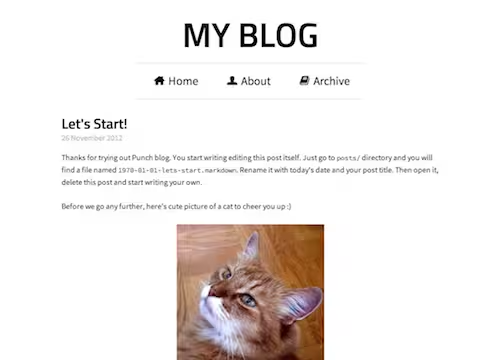
Screenshot of Punch Blog Boilerplate
Here are some of the cool features available in this boilerplate:
- Preview posts, as you write them.
- Easily publish to Amazon S3.
- Pretty URLs for permalinks (no .html, configurable).
- Responsive, customizable theme based on HTML5Boilerplate & 320andup framework.
- Load fonts from multiple sources with WebFonts Loader.
- Easily configure Google Analytics, Tweet button & Disqus comments.
- Highlighting the current page link.
- Post archives by tags.
- Post archives by year, month or date.
- Write posts using GitHub flavored Markdown.
- Client-side code highlighting with Prism.js
- Published/draft states.
- Automatically minifies and bundles JavaScript/CSS.
- RSS feed
- Sitemap.xml
Also, you can use any other features available in Punch.
- Manage other pages with Punch's default content handler.
- Extend the behavior by writing your own helpers.
You can download the boilerplate from GitHub. After downloading it, follow the setup instructions specified in the README. It's very easy to customize and extend.
Feel free, to open a ticket in GitHub issues if you run into any bugs.